-
Use Google Chrome (this works best) or Firefox to access Hopin on your computer; for mobile devices, use Chrome for Android and Safari for iOS.
-
Update your Zoom software to the latest version at Zoom.us/download [1] (do this now!)
-
Learn about how to use Kumospace for the opening reception — it’s SUPER FUN and you won’t want to miss it!
-
Close as many browser tabs/windows as you can, and close down other applications; free up your computer or phone’s bandwidth to focus on Children’s Institute.
-
Using headphones? Make sure they’re plugged in or connected to the right device. If you’re not using headphones, make sure they’re disconnected.
-
Having trouble with your camera? If clicking the “Share Audio and Video” button doesn’t do the trick, check your browser permissions by clicking on the padlock icon next to the URL and setting “camera and microphone” to “allow” for app.hopin.com.
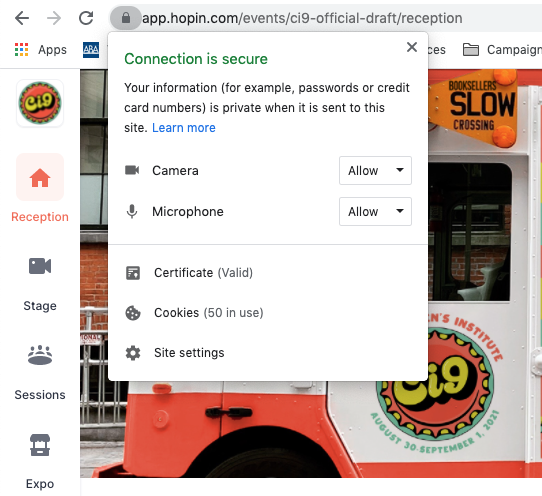
Note: There is a maximum of 20 participants on video at a time per room during the Authors on Parade event, and a max of 10 at a time in the Expo booths, for which the reps allow attendees to join. Learn more about troubleshooting video/audio problems in Hopin. [2] But remember, you can always participate in the chat!
Tech troubles can be emailed to eventtech@bookweb.org [3]and ABA staff will be on hand to assist.