The preferred name field is used for customers whose chosen or preferred name does not match their legal name. Enabling this field ensures that you are addressing your customers as they wish to be addressed. The preferred name option is also a way of respecting this component of an individual's identity, acknowledging the importance of inclusive language, and signaling your store's commitment to diversity and inclusivity.
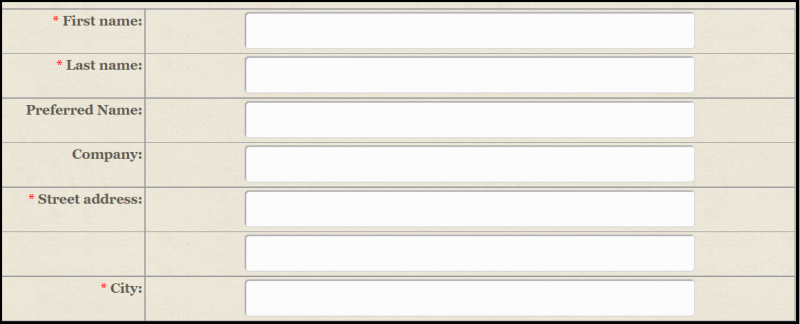
This feature allows customers to enter any name of their choosing, which is then pulled into their order confirmation emails and order information.
If a preferred name is provided, the preferred name will replace the customer's first name in order confirmation emails, invoices, and on the order page. On the order view page, the preferred name will be listed above the rest of the address fields.
Enabling Preferred / Chosen Name
This feature is available by request. Navigate to Store > Configuration > Account Information & Preferences > Store Features to request this feature. The Address Book is required for the Preferred Name feature to work (the Address Book allows customers to save their shipping and billing information to their account).
Once we have enabled the feature, the Preferred Name field will automatically start appearing in checkout for customers. Customers will immediately be able to start entering their preferred name. Since this field is not marked as required, customers who do not have a first name will be able to skip this field during checkout.
IndieLite D7 Taxonomy:
Orders [1]