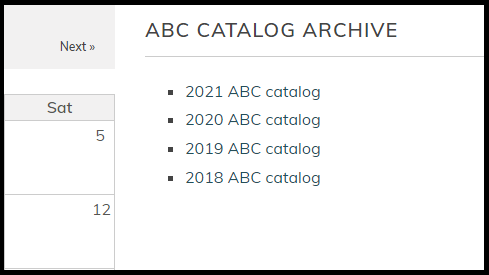The online version of the ABC Children’s Group Best Books for Young Readers catalog is now available on IndieCommerce 1.0 sites. This catalog has already been enabled on all sites but has not been placed for display on any site on the store’s behalf.
By placing the catalog on your website, customers can shop from the list of best books for young readers. We have constructed a sample display that you can view using the link below:
https://icsample1.d7.indiebound.com/catalog/abc [1]
When placed on your store’s site, the categories of the catalog will appear in a drop down menu, making it easy for customers to browse by category as displayed below:
There are two ways in which you can link customers to this catalog through your website. You can either do so by linking to the catalog from your site menu, and you can place a block with the catalog on your front page.
Adding a Menu Link
-
Navigate to Structure > Menus > Main Menu > Add Link
-
Title: ABC Best Books for Young Readers
-
Path: catalog/abc (This is the same for all sites)
-
Check 'Show as Expanded'
-
Save
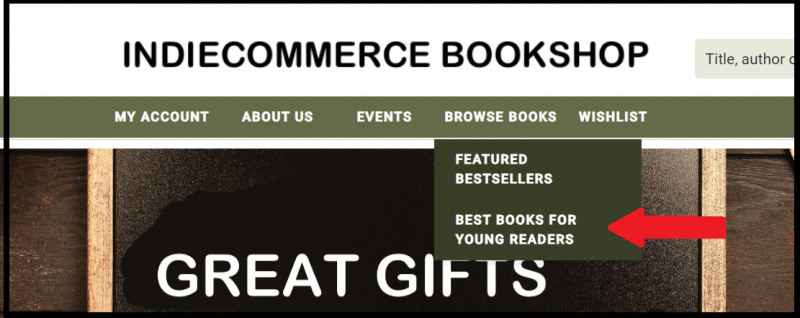
Adding a Block
There is already a block that has been created on your site. It has been left hidden by default, but can be found and placed on your site. To add a block with the catalog on your site you will
-
Navigate to Structure > Blocks
-
Locate the 'ABC Catalog Block'
-
Select the region to place your block and save
-
Note: If you only want the catalog to appear on the home page, enter <front> on the 'pages' tab towards the bottom of the screen
Catalog Archive
We have also added an archive for the ABC Catalog for 2018-2023. These archives can be accessed through links and are located in another disabled block titled 'ABC Catalog Archive Block'. If you would like to display the archive, follow the instructions above for placing a block on your site.